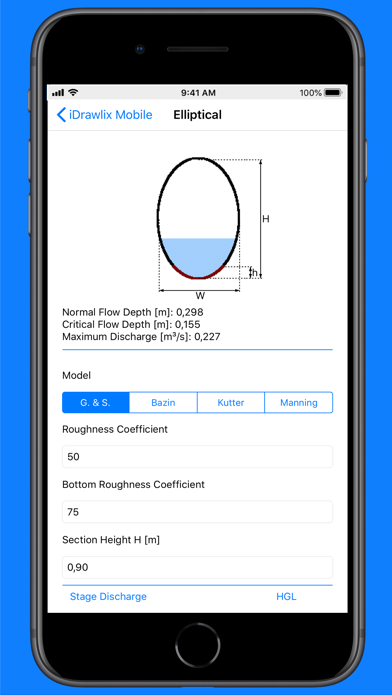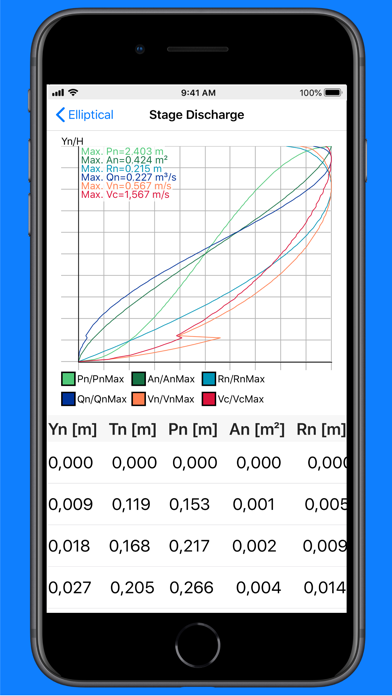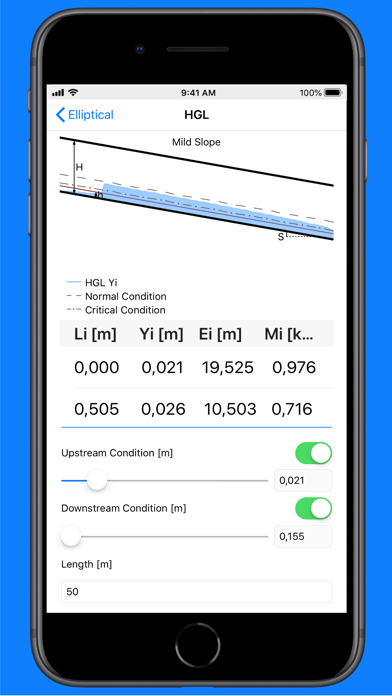iDrawlix Mobile Premium app for iPhone and iPad
Developer: Studio Envisys
First release : 30 Oct 2018
App size: 8.88 Mb
iDrawlix® Mobile can handle a single Sewer or Open Channel.
It helps Users defining a given stream main hydraulics characteristics such as normal and critical conditions. User is allowed to define Slope, Discharge and all the geometric data of the cross section, in a set of eleven different kind, such as:
- Open Channels:
>Simple Trapezoidal,
>Compound Trapezoidal.
- Closed Channels/Sewers:
>Rectangular,
>Rectangular with Triangular Bottom,
>Rectangular with Circular Bottom,
>Circular,
>Standard Egg-Shaped (old England Style),
>New Egg-Shaped,
>Arch,
>Horseshoe,
>Elliptical.
User can select four different Hydraulics Calculation Models:
- Gauckler & Strickler,
- Chezy-Bazin,
- Chezy-Kutter and
- Manning.
Each Cross Section, furthermore, can be characterised by two Roughness Coefficients: one for the bottom and one the edges (sides).
All the necessary geometric parameters, are anyway explained graphically by the legend and the quotes next to the cross section represented at the top of the View.
iDrawlix Mobile, displays in real time, at any parameter change:
- Normal Flow Depth;
- Critical Flow Depth;
- Maximum Discharge Rate.
One of the main output of iDrawlix® Mobile is the Stage-Discharge Curve of the current Cross Section.
Each Parameter is plotted in the classic dimensionless scale vs. the ratio Yn/H, where:
- Yn is the normal depth;
- H is the maximum internal depth of the given Cross Section.
In the bottom View, are tabled the following parameters, for each Y, assumed as normal depth Yn:
- Tn, as the corresponding Free Width Surface,
- Pn, as the corresponding Wet Perimeter,
- An, as the Hydraulic Cross Section involved,
- Rn, as the Hydraulic Radius,
- Qn, as the normal Discharge,
- Vn, as the normal Velocity,
- Yc, depth in critical conditions,
- Ac, cross sectional area in critical conditions,
- Vc, velocity in critical conditions.
iDrawlix® Mobile can represent also the HGL (Hydraulic Grade Line) of a given free surface channel or sewer.
Users are allowed to consider Channels or Sewers of length:
- Downstream semidefinite, setting the Switch "Upstream Condition" to the value ON and the Switch "Downstream Condition" to value OFF;
- Upstream semidefinite, setting the Switch "Downstream Condition" to the value ON and the Switch "Upstream Condition" to value OFF;
- Infinite: in this case both the two Switches must be set as OFF;
- User Defined, every time that at least one of the two above Switches is in the state ON, current Channel or Sewer has the Length of the corresponding field, assigned into the text box at the bottom of the HGL View. In case of semidefinite channels, the HGL is integrated with respect to the assigned length. According with this assumption, the HGL may not completely develop into the assigned length of the channel.
The Data set in the Cross Section View, that is: all the Cross Section data, the Discharge value, the longitudinal Slope value, determine if the current Channel or Sewer is in Mild or in Step Slope conditions.
iDrawlix Mobile, for each set of conditions, produces the integration explained, for example, in the iBook-Guide of iDrawlix SMALL for MAC OSX and represents a table with the fallowing parameters:
- L(i), longitudinal abscissa (from 0 to L) of the integration;
- Y(i), depth of the current at L(i);
- E(i), energy of the current at L(i);
- M(i) the momentum, sum of the hydrostatic forces and the momentum fluxes.
Playing within the allowed values of depth in the border conditions (Upstream, Downstream or both), Users can experience how the HGL varies, according with the given geometry, longitudinal slope and discharge.